Fallback responses
A common question about Copilot is: what happens when it doesn't know the answer, or isn't giving the user what they want. In these scenarios, Copilot is designed to use its backup plan or "fallback".
The most common configurations of fallback messages are used to:
- Initiate a hand off to a human
- Ask the user to clarify their question
Setting up a fallback message
You can set up your fallback message in the Dashboard. You can set up both a message and a CTA, which appears as a button. The options available for fallback CTAs are described here. Some common examples are:
- Open a link
- Open chat (using our human chat integrations)
- Click an element on the page (useful if you have a “Chat with us” button or something similar that can be clicked to activate)
- Dismiss Copilot
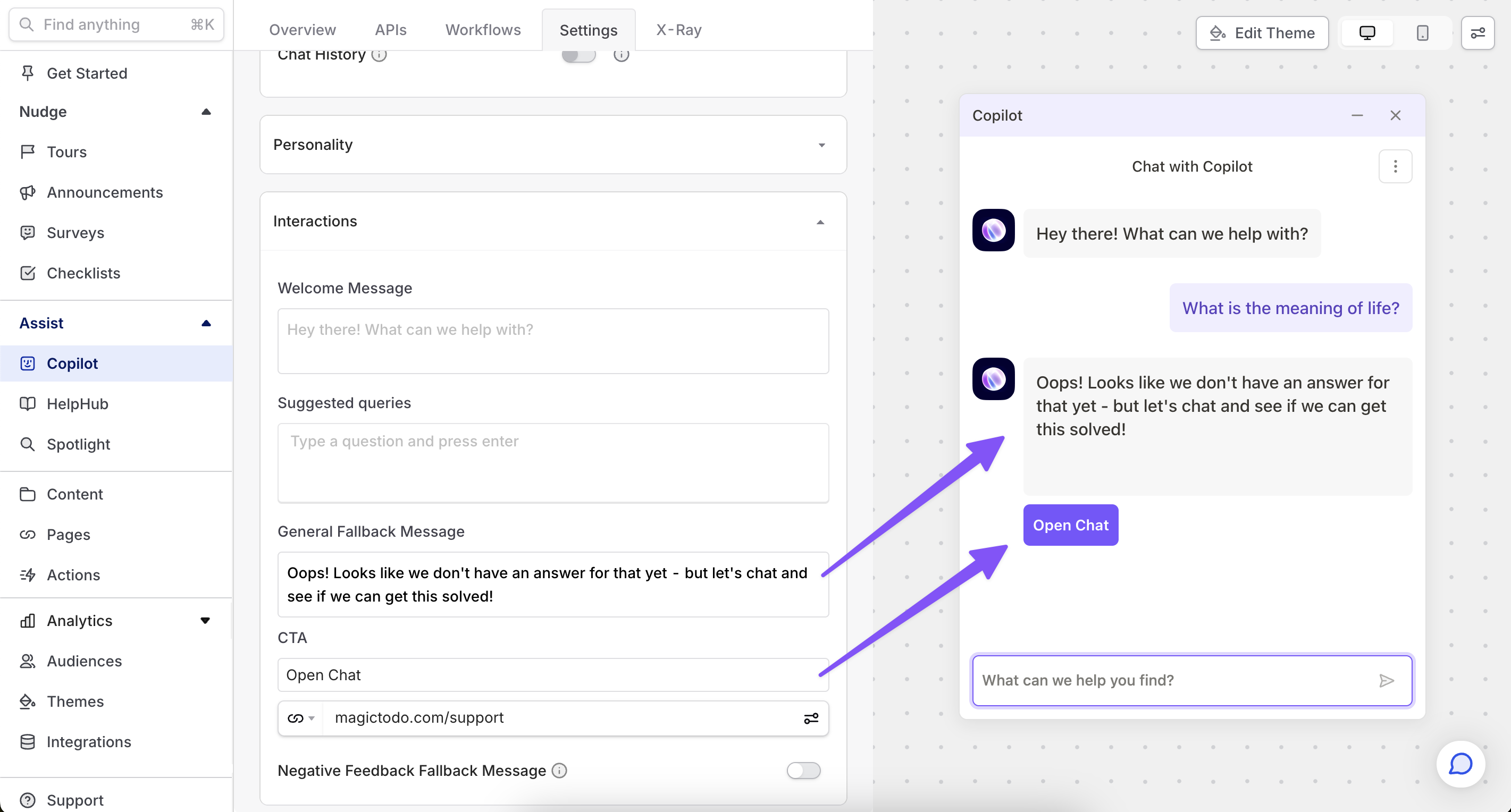
When does the fallback message show?
The fallback message shows whenever Copilot deems that it doesn’t have a good response to the user. This could be due to Copilot’s own judgement, or in response to feedback from the user. Feedback from the user could come in two forms:
- Explicit feedback on a Copilot response (the user hits the thumbs down button)
- Implicit feedback based on the content and sentiment of a user’s response (they say something like "that wasn't a good answer")
Analyzing fallback situations
From your Copilot analytics dashboard you can view chats that included a fallback message. Filtering to only show these chats is a great way to quickly spot check chats which didn’t succeed in helping the user (at least not the query that triggered the fallback).
Negative feedback fallback
You can configure a special-case fallback message to occur if users provide negative feedback. This lets you distinguish between "I don't have a good answer" scenarios and "I'm sorry you didn't like my answer" scenarios.