Impersonate user
Sometimes you want to use user properties to enhance the Copilot experience. For example, you might set your Copilot Personality to have Custom Instructions: Start all messages with Hey {{user_properties.first_name}}. Or you might want Copilot to suggest an onboarding tour to new users, but not to admins.
Uh oh, how do I test out how Copilot will handle the various user properties that I'm referencing? That's where user impersonation comes in handy!
Impersonating a user
Impersonating a user works like this:
- Go to Copilot in the dashboard
- Select the toggle in the top right
- Select the user that you want to impersonate
- [Optional] Edit the user properties JSON and select "Apply changes". Note that this won't actually save to the user on the backend.
- [Optional] Apply any content filters to limit the content that Copilot can use for its answers and select "Apply changes".
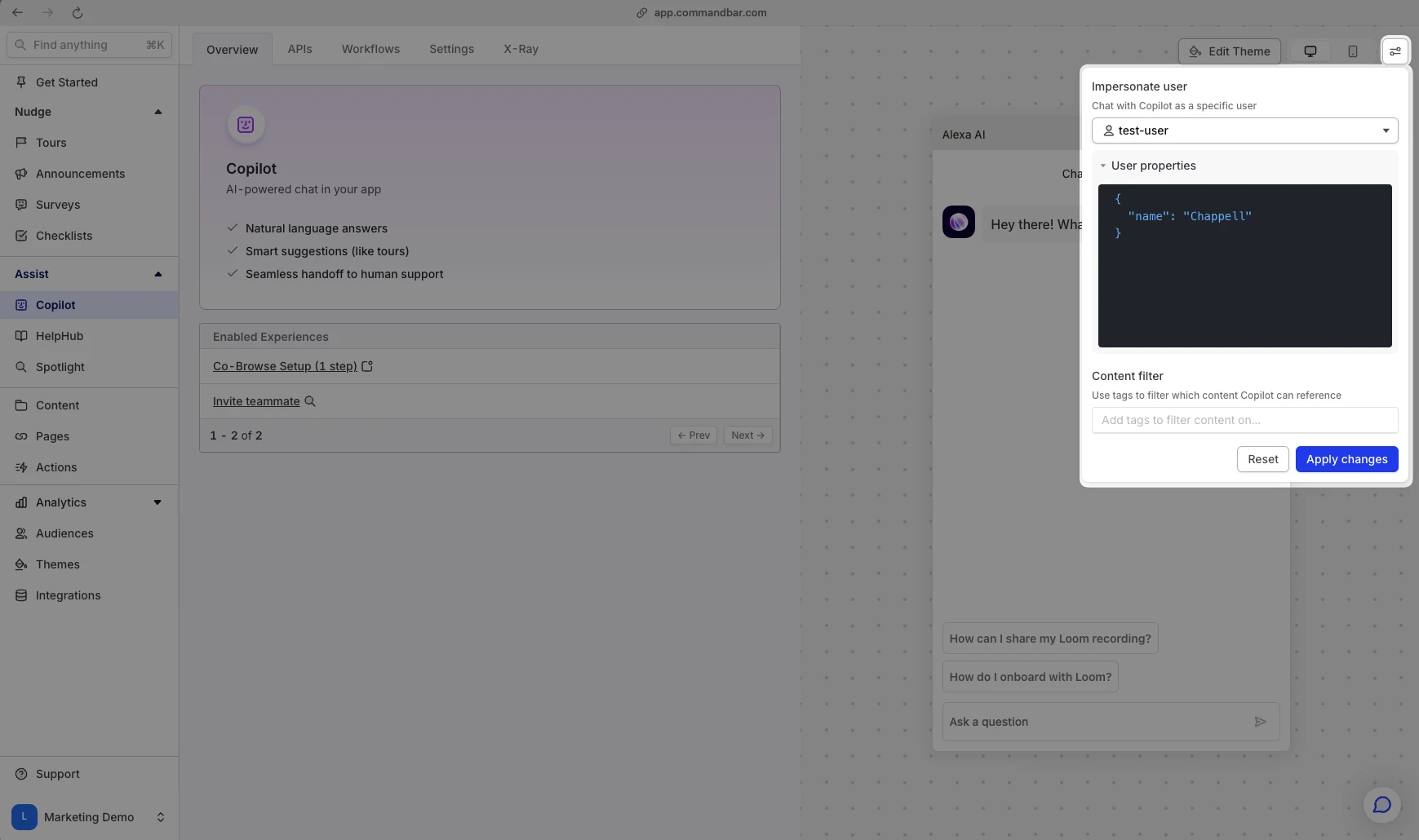
Now, all user properties for the selected user will be used in your Copilot queries.
These chats will not affect the actual end user. For example, if you see a nudge that has a "Once per user" rate limit during this conversation, it will not affect the end user's rate limit. These conversations also will not be saved to the user's chat history, or be used in analytics.