Deadends
There are several places within Command AI where we capture the user's intent in their own words. This has many benefits (like being able to help them in a more personalized ways because we actually know what they care about). One of the subtler benefits is understanding what user intents exist that your product doesn't currently serve well. We call this situation a deadend: when a user expresses some intent to Command AI, and is met with an unsatisfying result.
The deadends dashboard is where you can mine this rich vein of insight, both to improve your Command AI setup, and potentially to learn how to improve your underlying product.
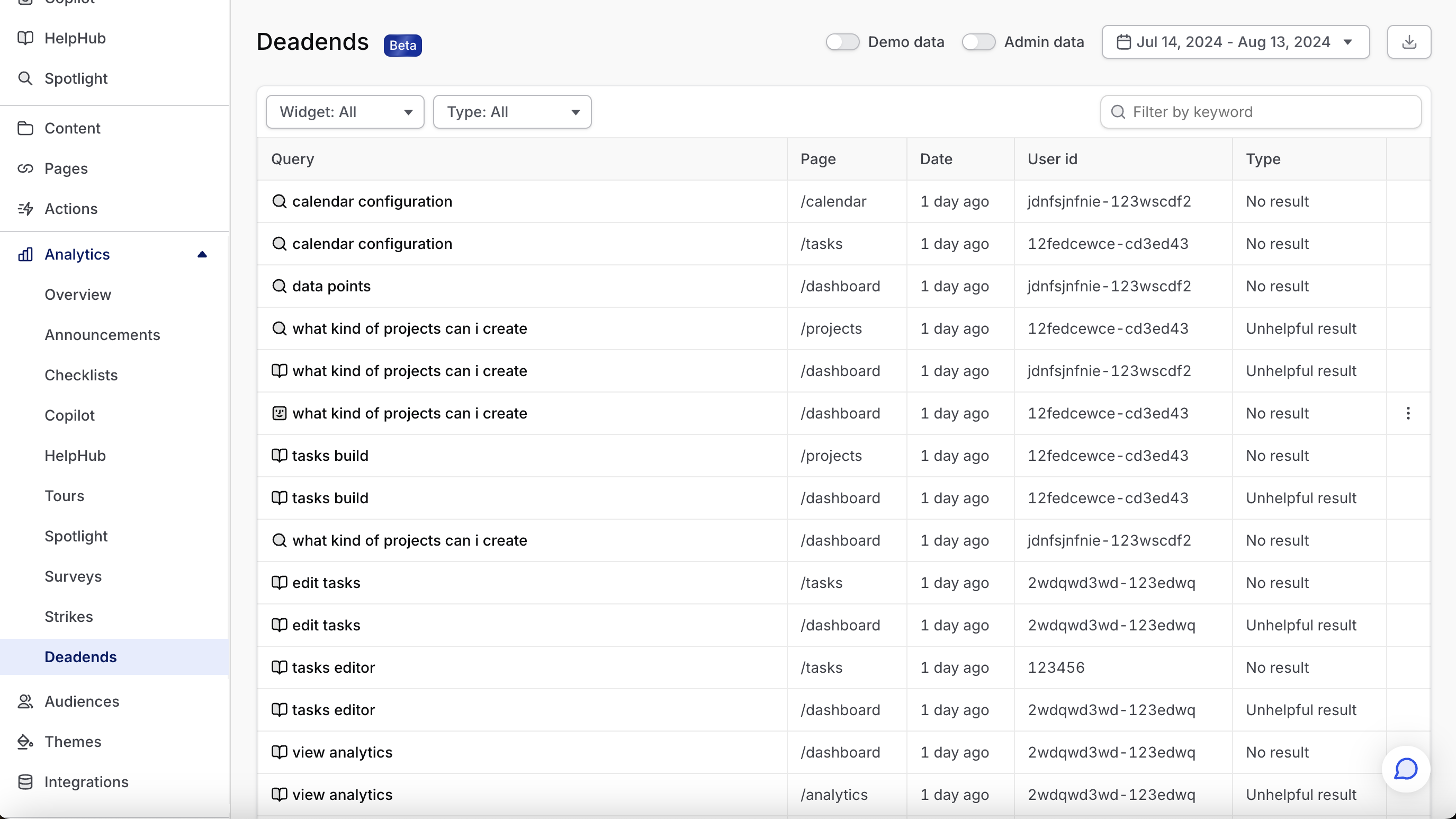
What exactly is a deadend?
A deadend in Command AI is defined as a situation where a user expresses an intent and is met with either
- No result
- An unhelpful result
This can happen in:
What exactly does "unhelpful" mean? It varies by the venue in which the query takes place:
- Copilot: the user marks the answer as bad using our built-in feedback interface
- HelpHub: the user leaves the search without interacting with any results
- Spotlight: the user leaves the search without interacting with any results
Anatomy of the page
The deadends dashboard is a big table of the search queries from every deadend. The table's properties are:
- Query: the raw user text that generated the deadend
- Page: the page where the deadend occurred. A really useful tactic is to look at all deadends from a particular page to understand what on that page is confusing.
- Date: when the deadend occurred
- User ID: the user who generated the deadend
- Type: whether the deadend was a
No resultsituation orUnhelpful resultsituation
How do I fix deadends?
A misconception about deadends is that you fix all of them by making some change in Command AI. Some deadends will require changes to the underlying product: for example, imagine you see lots of deadends related to a feature you haven't built yet.
Other deadends probably shouldn't be "fixed" at all. Imagine users are asking for a feature that you intentionally don't support. In this instance, the "fix" is better user education (maybe within the product using Command AI, or maybe in external marketing) to align user expectations with the product you intend to provide.
That said, there are many situations where the best thing to do with a deadend is to "plug" it in Command AI, so users with a similar query in the future get a better result. This can be achieved by:
- Adding content: if you have content that relates to a user query, sync it with Command AI so it can appear as a search result or so that Copilot can answer using the information contained in it.
- Add an answer: if you don't have whole docs written on the subject, quickly adding an Answer is an expedient way to give users information about an FAQ.