Strikes
One of the main principles behind Command AI is the hippocratic oath of User Assistance - "first, don't be annoying." Nudges, at their core, are interruptive experiences. That doesn't mean they can't be wielded well -- our view is that they aren't inherently annoying, so long as they are likely to show the user something that is genuinely useful.
But sometimes, you won't strike this balance -- and your users will tell you by rage closing the nudges you put in front of them.
At Command AI, we really really want to measure this, so we can make sure it happens as rarely as possible! The strikes dashboard is where we do that.
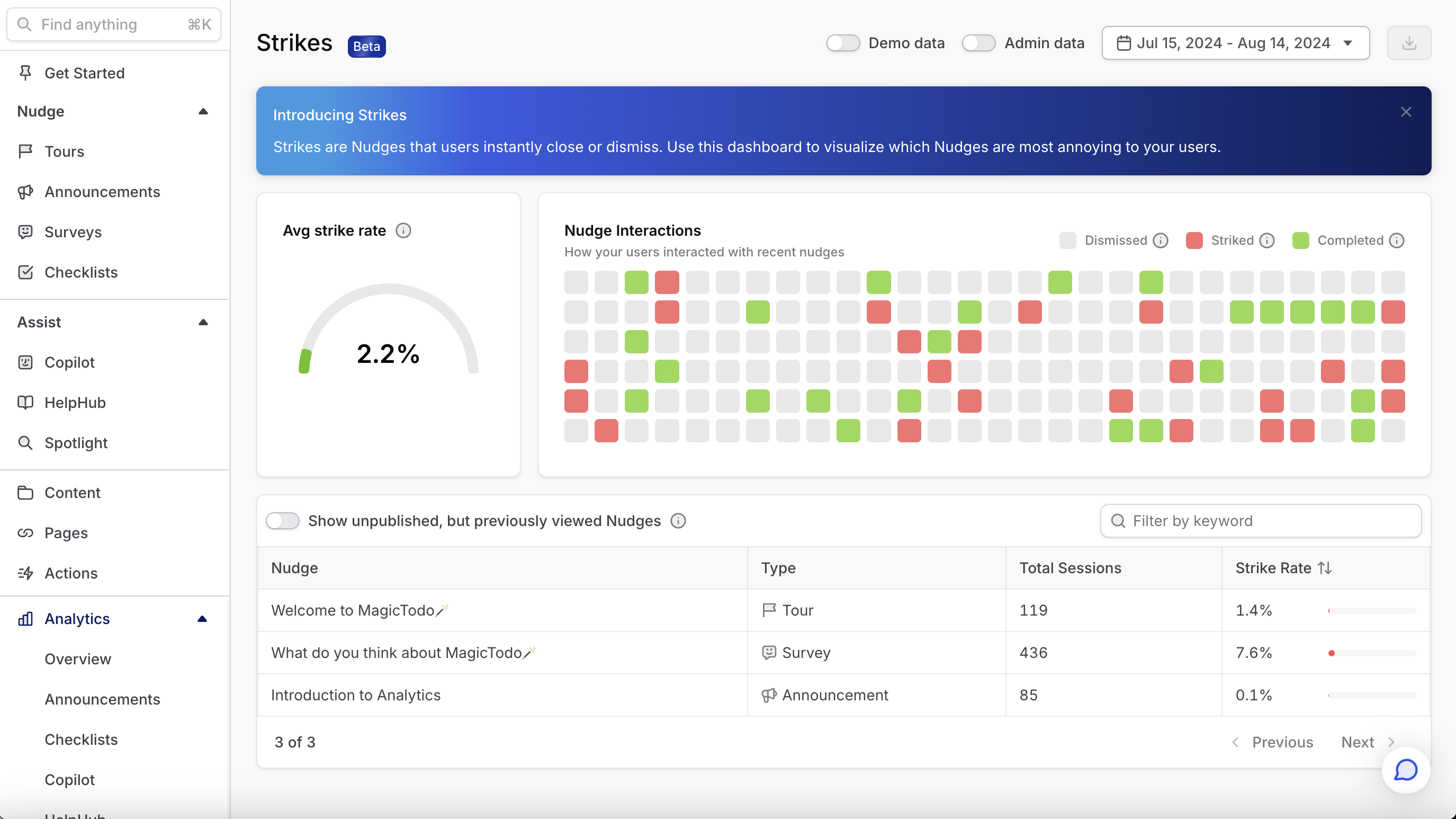
What exactly is a strike?
A strike is registered when a user closes a nudge within 2s of the nudge appearing. Why 2s? That's the threshold we've observed under which it's very unlikely the user got any value out of the nudge. Within 2s, it's very unlikely they did anything other than noticed the nudge's presence and maybe skimmed the title.
Anatomy of the page
Average strike rate
This is the average rate at which users are generating strikes, measured across all your nudge impressions in the period specified.
Nudge interactions feed
This is a window into how users are interacting with your recent nudges. Every square corresponds to a nudge impression, and it can have three outcomes:
- Red = a strike
- Green = a completion. For multi-step nudges, this means they made it to the last step. For single-step nudges, this means they clicked the CTA.
- Gray = a dismissal. In other words, everything other than a strike or completion. This could be dismissing the nudge after more than 2s, or leaving the nudge before making it to the final step.
What you don't want to see here is a sea of red. You can get information about the specific impression by hovering over a cell. It'll tell you the nudge in question, the user's ID, and the time of the impression.
Nudge table
This shows the strike rate for all your nudges, sorted from highest to lowest. This helps you identify your most annoying nudges. Our advice when faced with a nudge with a high strike rate is too:
- If you aren't using a When trigger, we highly encourage adding one to avoid showing your nudge at a time that might be interrupting the user's flow. Adding a When condition often has a huge impact on strike rate.
- Consider breaking the nudge into several more finely-targeted nudges
- Make the first step more visually interesting (e.g. with an image or a video)