Rating
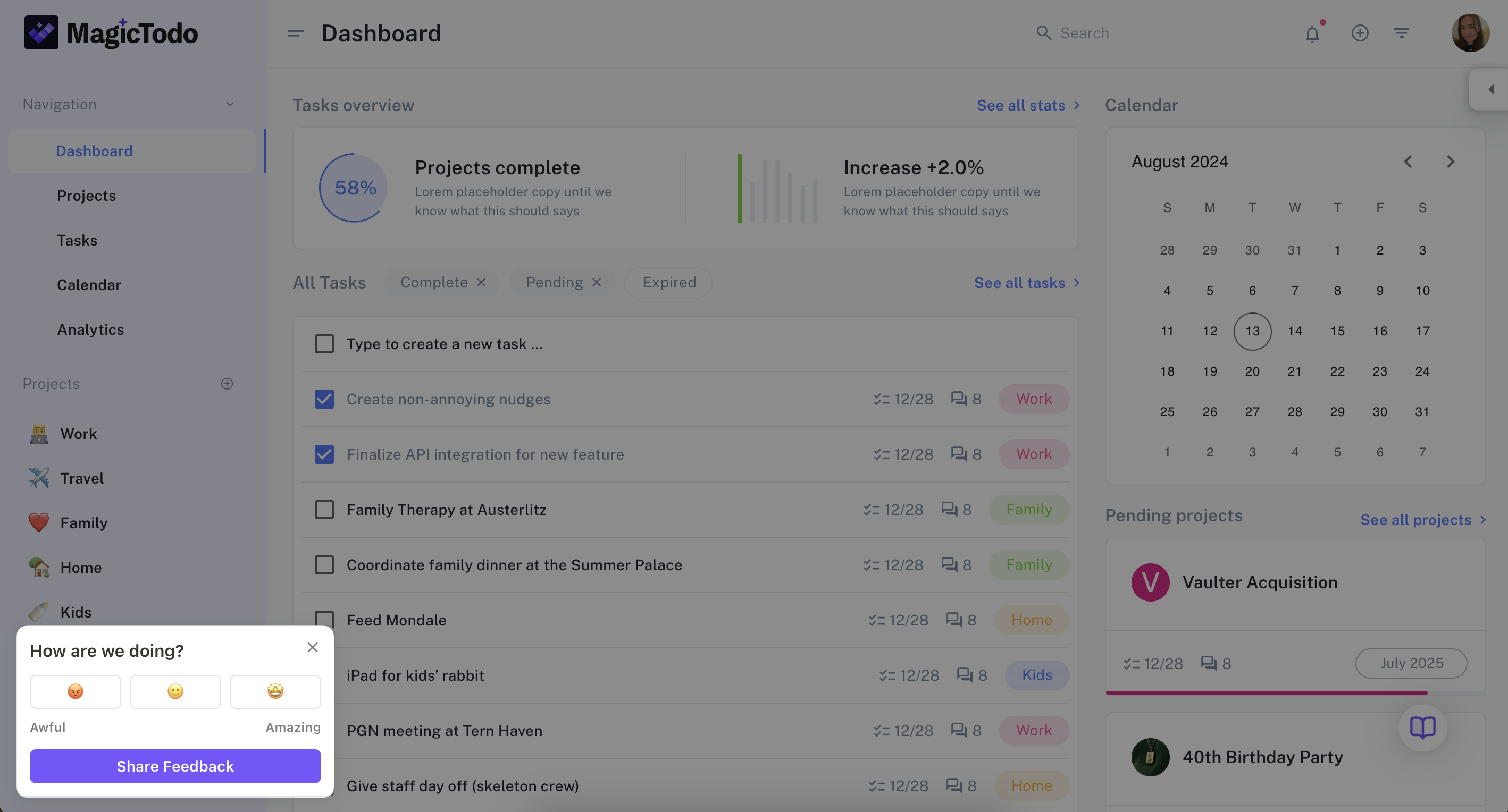
Users can be harsh, but are always fair. Rating blocks let them provide their judgments, sugar-coating free.
Types of ratings
There are four types of ratings blocks in Command AI:
- Stars: out of 3 or 5 stars.
- Numbers: out of 5 or 10.
- Emojis: select 3 emoji. By default, we give you 🙁, 🙂, 🤩 (but go crazy).
- NPS: a special type. This type looks identical to a Numbers-rating block, but the results of this block type are treated differently than other responses. They are sent to the NPS dashboard. So you should use this whenever you're trying to collect NPS specifically as opposed to some other number out of 10.
For each rating type, you can select the text labels for the left-most and right-most options.
Required vs. optional
Like the other input blocks, rating blocks can be made required (by default, they are optional). When required, the user will not be able to continue the nudge until they complete the block.
Combining input blocks
If you want to use multiple input blocks in a single nudge, you'll need to create multiple steps. We limit each step to one input block, as we've found this optimized completion rate in essentially every setting. Users don't like staring at forms with mulitple inputs, it seems.