Bringing content into HelpHub
Getting content into HelpHub is like breathing life into Frankenstein’s monster, if the monster was a helpful in-product experience to assist your users.
There are a few ways to do it, listed below in order of most common and easiest, to most niche.
Sync a source
Sources are Command AI’s building block for a set of content. One of the most common use cases for sources is to include content in HelpHub (but there are other uses to, like training Copilot on your product).
Often, customers will add the following sources to make them available in HelpHub.
- Help center: resources availble to help users troubleshoot
- Academy: guides for making the best use of a product
- Marketing site: blog posts that describe the product and company's mission
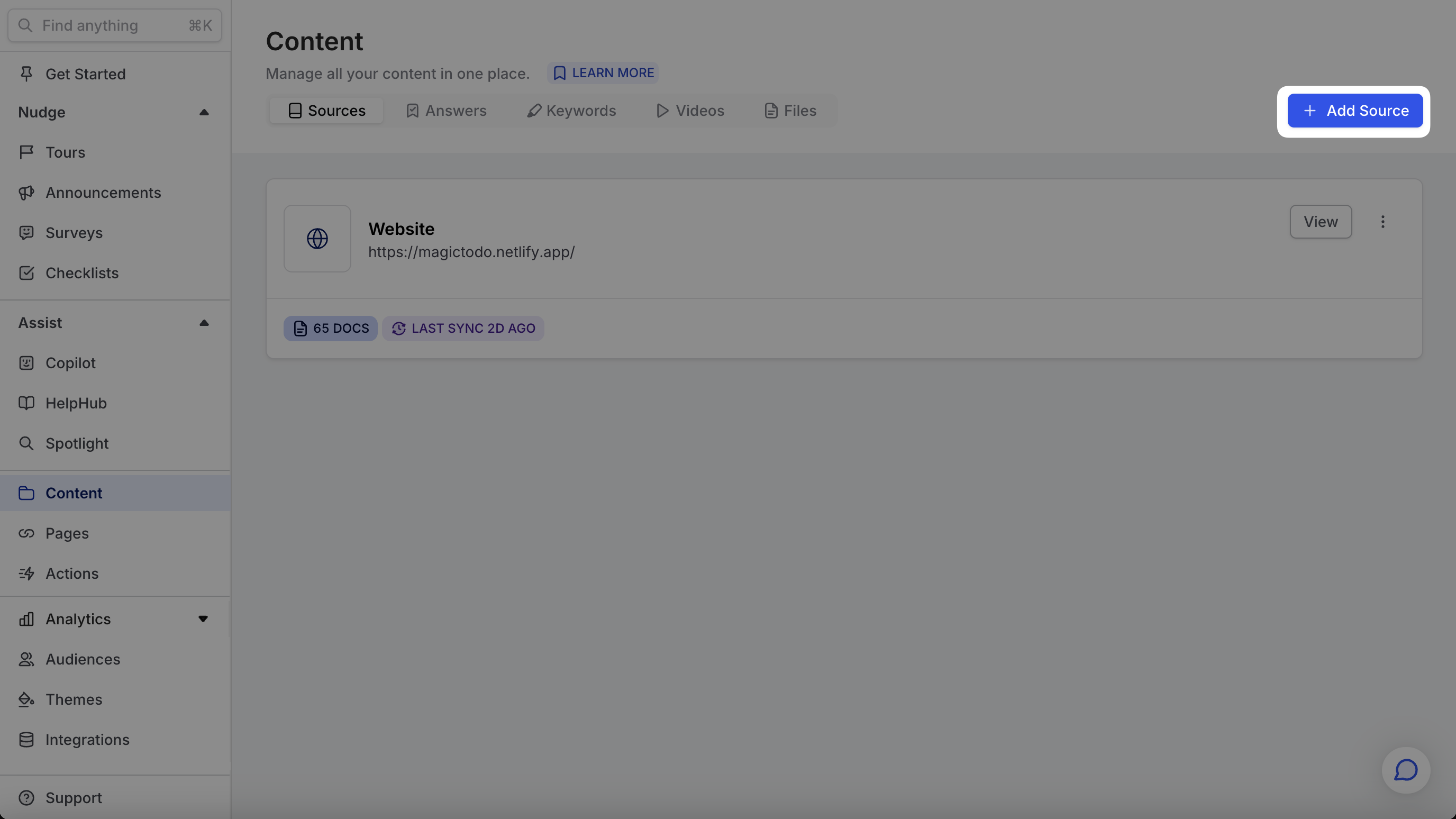
A single document
If you want to get one specific page into Command AI, and it doesn’t live within a sync-able source, you can create a custom document via what we call a File (we're good Namers, we know, you're reading the doc about HelpHub, ok). You can write this from scratch or paste it from another source.
Custom documents can be written in raw text or HTML (which lets you format your documents with headers, include images, etc.).
Question and Answer
The Answer building block is used for representing common questions users ask. One of the use cases of answers is to make them searchable in HelpHub. You can think of them as specific types of Files, tailored for the purpose of representing FAQs.
Content security
Note that all content that is added to Command AI, whether synced via a source or uploaded as a custom doc-file, is stored using the same enterprise-grade, HIPAA-compliant process. You can read more about our security policies here.