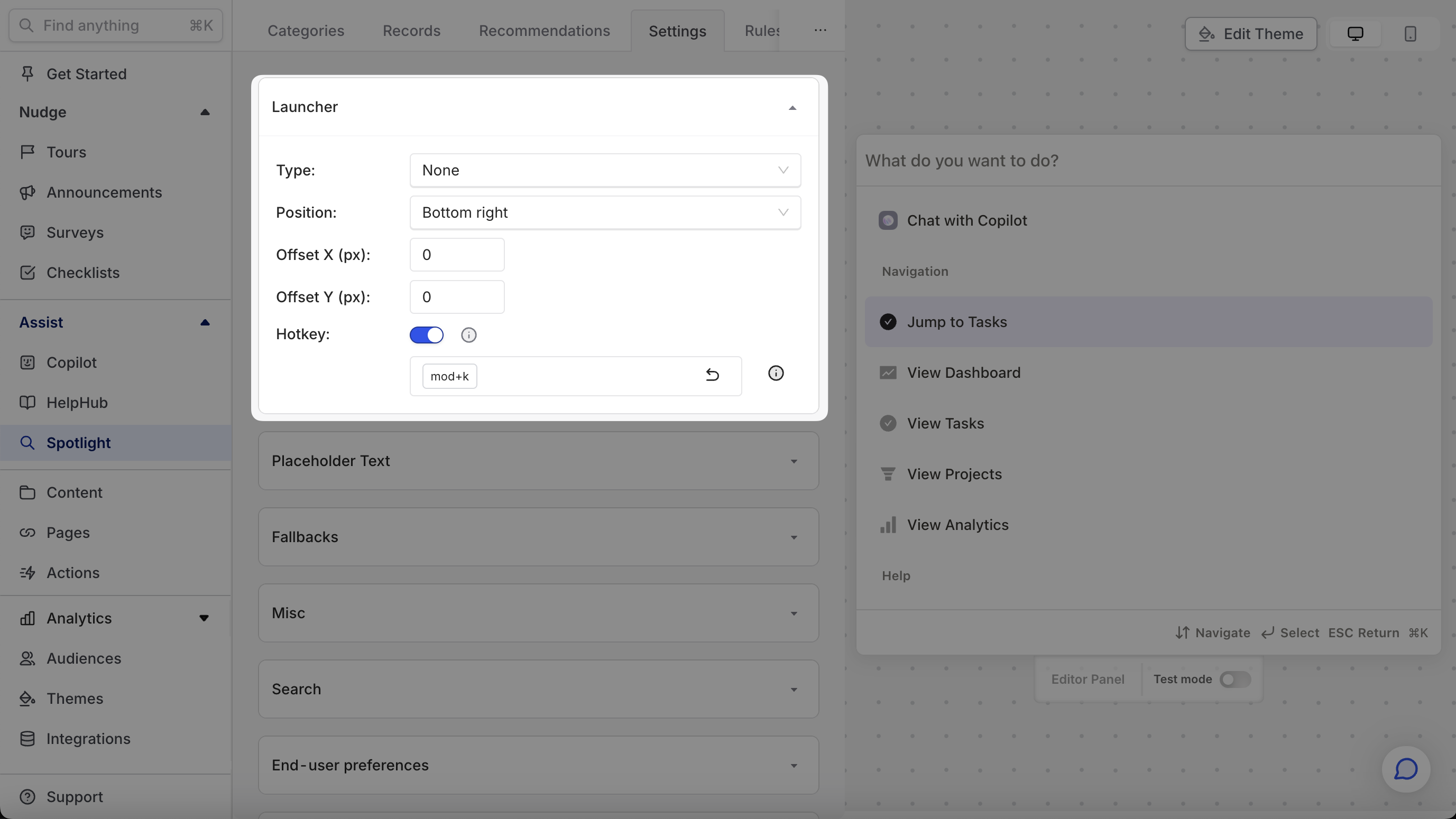Spotlight launcher and summon hotkey
Your launcher is your users’ entry point to Spotlight. Often, an inviting, well-placed launcher is the key to unleashing your users on Spotlight and having it go unnoticed, so give it some real thought!
Your summon hotkey by default is cmd/ctrl+k. We highly recommend keeping it this way! This is a pattern that is widely used by other applications that your users use (Slack, GitHub, ...).
Configuring a launcher
To set up a launcher for HelpHub, head to Spotlight Settings. Open the Launcher section, and from there, you have several options.
Customizing your summon hotkey
From your Spotlight Settings, open the Launcher section. Here you can both enable/disable the hotkey and customize the hotkey.