Nudge links
The whole point of targeting nudges is to show them at times when your users are likely to care about them. But what if your users need the nudge but aren’t in your product at all, or are in the wrong place to trigger it?
Enter: nudge links.
Nudge links allow you to share any nudge with a link. Doing so will teleport the user to the place in your product where the nudge is relevant, and trigger it.
How to share a nudge with a link
To create a nudge link for a nudge, go to the Targeting tab of your nudge experience and scroll all the way to the When panel:
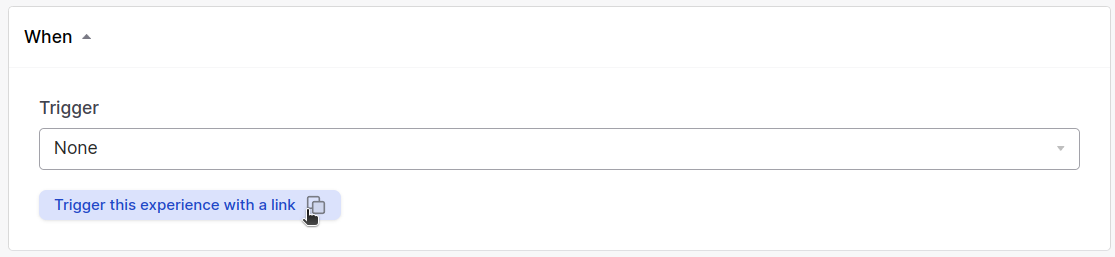
Note that when someone visits a nudge link, Command AI will ignore any Who-Targeting and When-Targeting rules. The nudge will be shown immediately regardless of who the user is. However, if the nudge is configured to use Where-Targeting, your link either needs to match these conditions or you need to set up a Start Page so the user is teleported to the right place after opening your link.
Situations in which nudge links are useful
- Embed them in empty state text. This way, users can explicitly opt into a tour that shows them how to use the part of the product that is currently empty.
- Share with users when they talk to you via chat. This is great for situations where a user’s question is answered by a tour. (Copilot does this automatically btw 🤓)
- Create them for sales prospects. These links have the double benefit of being able to be perfectly personalized and will get your prospect back into your product. This is much more effective than a Loom video or something similar, because your prospect can see for themselves.
- Include them in your drip campaigns and changelog entries. What better way to show off a new feature than to teleport your users to a custom walkthrough of that feature?