Tags
Tags allow you to organize your Nudges and Building blocks in the dashboard. You can create different tags that are shared across everything within Command AI, which helps keep things organized when you have lots of stuff.
Adding tags
To add a tag to a Nudge, Checklist, Page, or Action, go to the additional setting dropdown and add or create a tag.
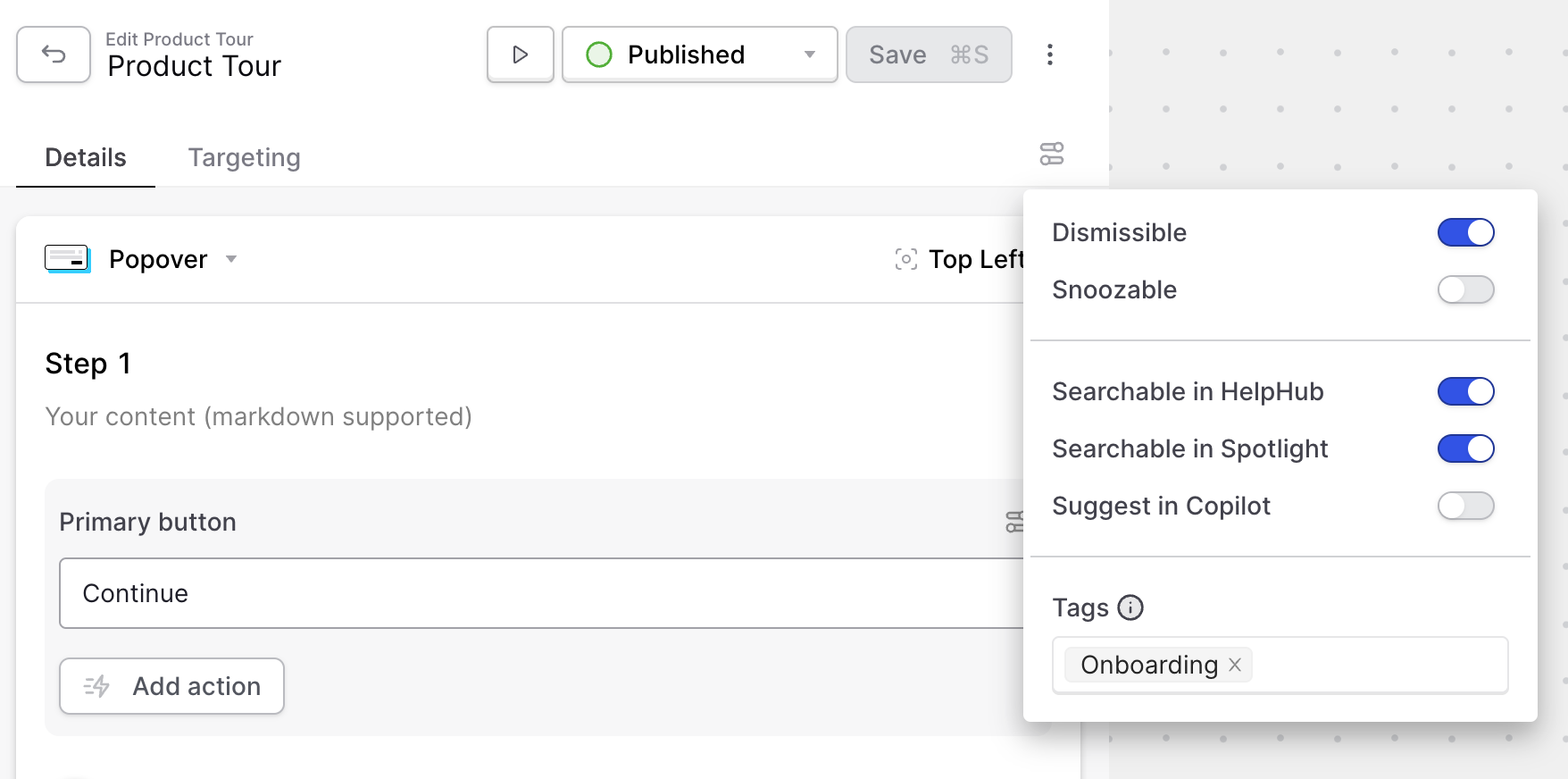
You can name a tag anything you'd like, and there's no limit to the number of tags you can create.
Filtering by tags
To filter by a tag, you must first add a tag to a Nudge, Checklist, Page, or Action. Then, you'll see a tag filter dropdown appear for that view:
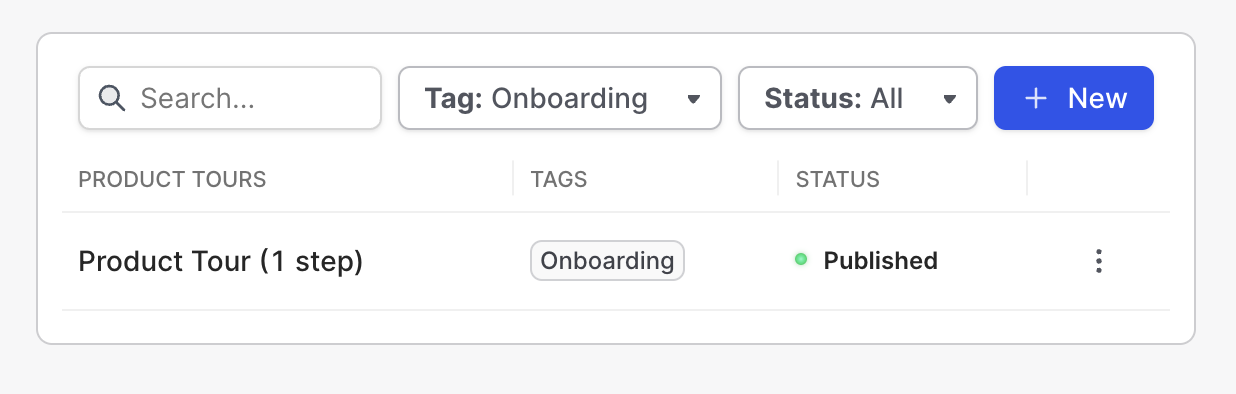
Can I see the list of created tags somewhere?
If you click into the tag field, then you can see a searchable dropdown with all your tags.