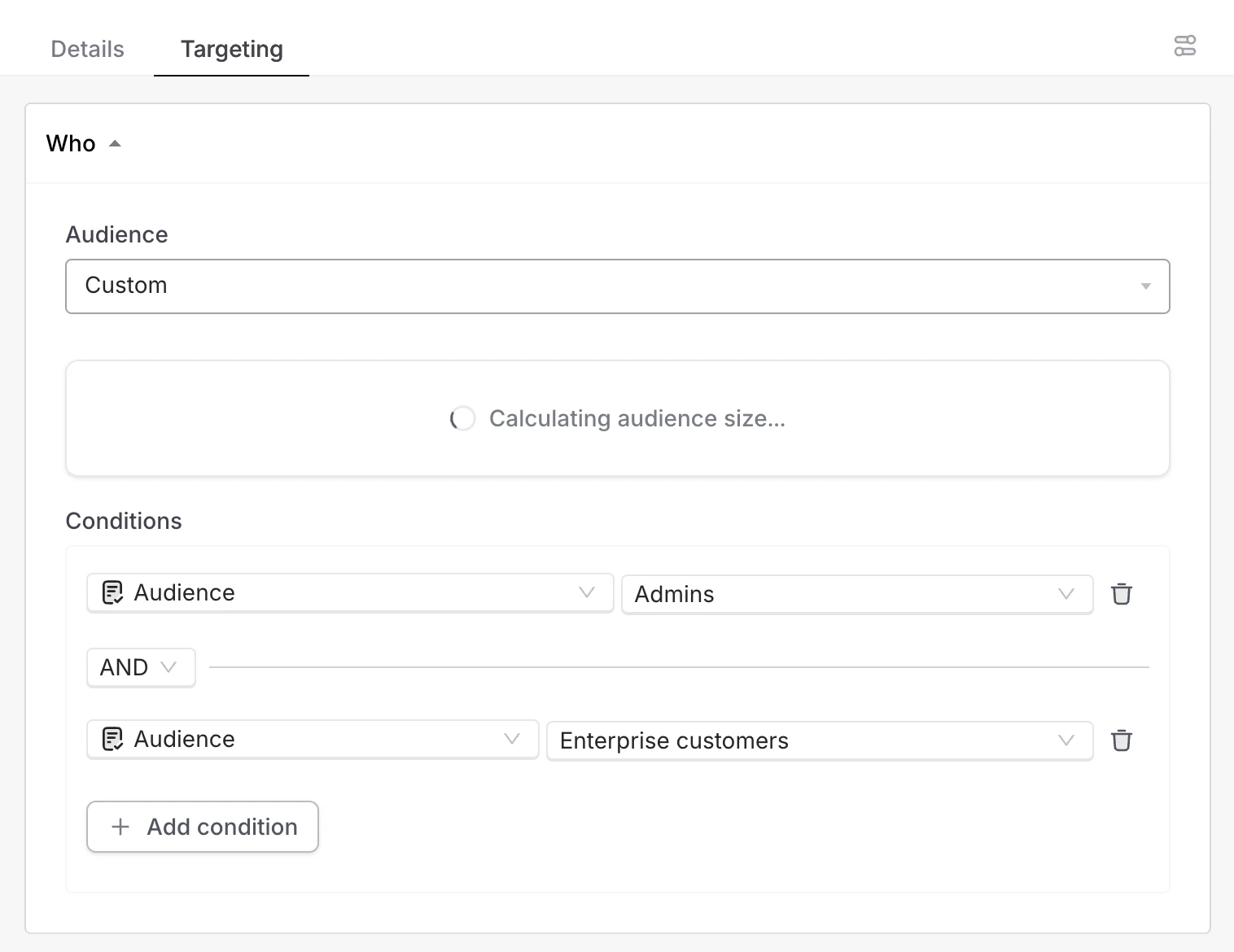Audiences
Audiences refer to different subset of your users. Users can belong to multiple audiences. An audience is defined by a collection of Who conditions. You can construct audiences to re-use across Command AI experiences.
How to create an audience in Command AI
You can create an audience at Dashboard -> Audiences.
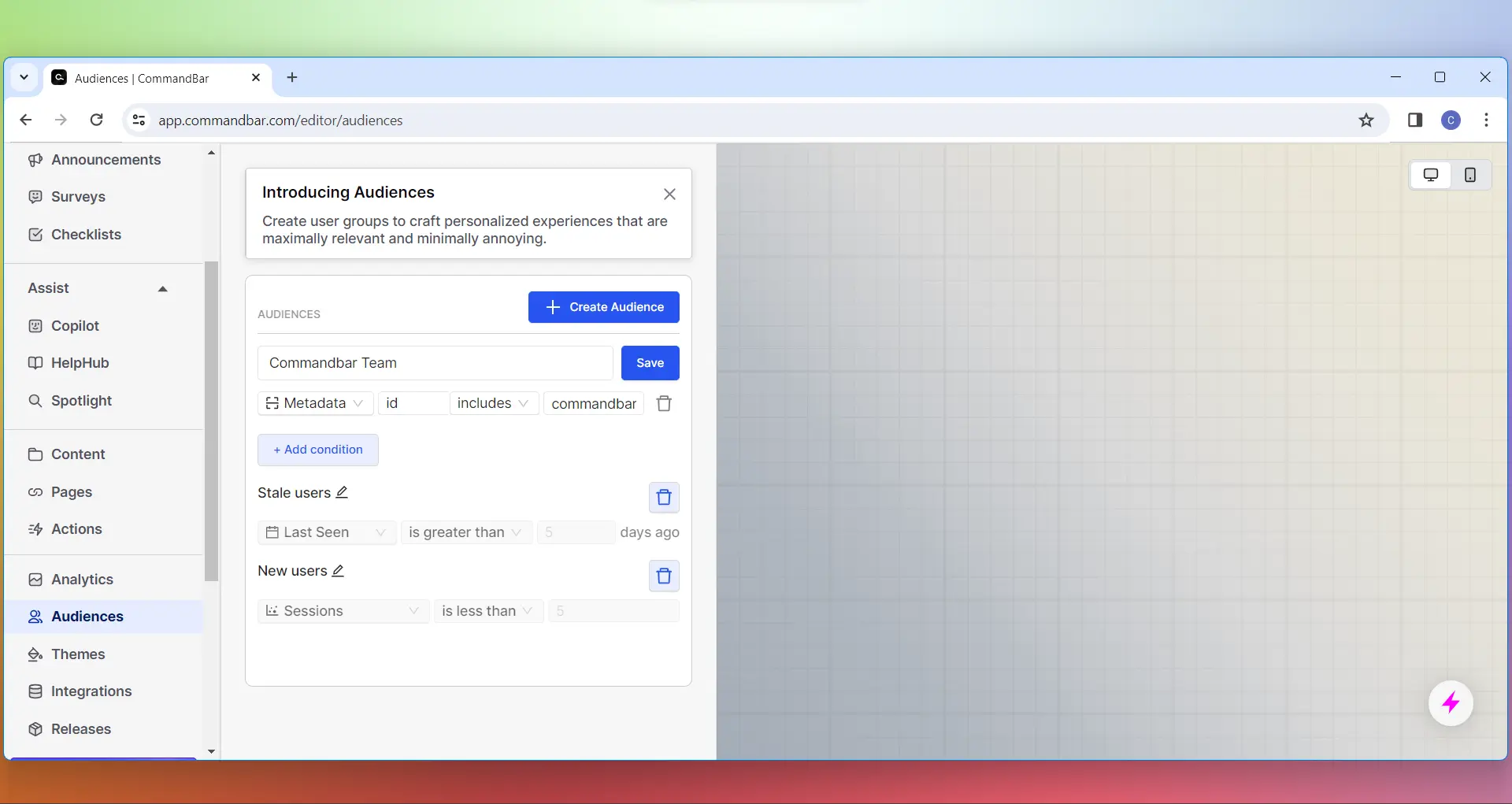
Once created, you can select an audience in the Who targeting section of any experience. Note that changes made to the audience in the future will be used in all experiences that use that audience.
Audience status
Audience status automatically starts as Inactive and automatically becomes Active when attached to any Published nudges. No need to enable/disable the Audience itself.
Importing audiences
If you're using any of our analytics integrations, you can import audiences from other tools (they may be called something different, like a "Cohort" or a "Segment") and see those audiences directly in Command AI.
Ideas for audiences to create
Here are some common audiences that many of our customers construct.
- Engaged users: users who log in frequently and/or use a variety of features.
- VIP users: users who belong to key accounts.
- Onboarding users: users who are in their first few sessions, a critical time to get them up and running and seeing value.
Supported properties
Built-in properties
| Condition | Description | Example use case |
|---|---|---|
| First seen | When Command AI first saw the user, measured in days relative to present. This is calculated across devices (not just the current browser). | Show a nudge to users who are relatively new in their journey in your product. For example, you might restrict a nudge announcing a “Product Basics” webinar to your new users. |
| Last seen | When Command AI last saw the user, measured in days relative to present. This is calculated across devices (not just the current browser). | Users who haven’t been seen in a while are more likely to be disengaged and candidates for churn. You could show users who haven’t showed up in a while a nudge that encourages them to meet with a customer success team member. Or you could show them a Checklist to reintroduce them to your app’s coolest features. |
| Sessions | The number of sessions that Command AI has seen the user create. A session starts when the user loads or re-loads a page where Command AI is installed, or creates a new tab. | Construct an audience that consists of users who have been more or less active. |
| Browser | The browser the user is using to access your product. | Show browser-specific announcements, such as features that are only available to specific browsers, or security-related notifications for older browsers. |
| Language | The user's system language. | Customize the language that users see in Command AI. |
| Operating system | The operating system where the user is browsing your product. | Show feature announcements that are specific to an operating system. For example, updates to your Mac app should only be communicated to users currently using your product on Mac. |
| Device type | Desktop, mobile, or other (like a tablet). | Show device-specific announcements and other nudges. Often, nudges for mobile will be created separately than nudges for desktop, because of the different user stories that are common on each platform. |
| A/B test | The A/B test group that a user has been assigned based on A/B tests you have created in Command AI. | Conduct an A/B test using just Command AI. |
Command AI interactions
| Condition | Description | Example use case |
|---|---|---|
| Intent | Intent represents something the user cares about, as evidenced by three sources: Copilot chats, HelpHub searches, and Spotlight searches. To identify the user's intent, Command AI will semantically match keywords you use in this field with a user's intent history. | Show a conversion-oriented campaign to users who have indicated an interest in upgrading by asking about upgrading directly, or features available in premium tiers. |
| Nudge interactions | Whether a user viewed, completed, or dismissed a specific nudge. In this context, viewed means “was shown”, regardless of whether they completed, dismissed, or didn’t interact with. | Nudge interaction rules are useful when you’re creating a nudge that is related to a nudge you may have shown in the past. Let’s say you want to show off a feature which you believe to be correlated with conversions, but you’ve created nudges related to this feature in the past. Proactively nudging users toward a feature multiple times is annoying. You can avoid doing these by targeting your new nudge only to users who hadn’t seen the old one. |
| Survey responses | Any response a user has made to a survey created with Command AI. | Follow up with users who submitted high NPS scores to request a positive review or testimonial. |
| Article views | Articles that a user has viewed in HelpHub. | Article views are another window into intent. A common use case is to provide feature update announcements to users who are interested in a feature, as evidenced by reading an article about it. |
Custom properties
| Condition | Description | Example use case |
|---|---|---|
| User property | Target users based on their associated properties. These properties can be set and updated by calling boot. | Showing a nudge to users who are reaching the end of their trial. For this example, you'd need to pass the 'remainingTrialDays' for each user. |
| Metadata | Values provided to Command AI via the .boot SDK method and available on the client-side. | Similar to user properties, just scoped to the client-side only. |
Creating complex conditions
Command AI supports a few methods of constructing audiences using advanced logic.
Conditions can be linked together using AND or OR operators.
In addition, you can create condition groups which can contain their own AND and OR operations, and be chained with other conditions or condition groups.
We support a number of operators out of the box, including:
- is true
- is false
- is truthy
- is falsy
- starts with
- ends with
- matches regex
- is defined
- is not defined
- includes
- does not include
- is
- is not
- is greater than
- is less than
And then there's a couple of special operators:
- is in list
- is not in list
These last two can be life-savers when constructing particularly complex conditions, because they can combine together many conditions into one. For example, instead of: is NOT x AND is NOT y AND is NOT z, you can do "is not in list[x,y,z]".
Out of the box audiences
All organizations will have the following audiences pre-populated. These audiences can be edited or deleted; think of them as free inspiration for your own audiences.
- New users: users with less than 5 sessions.
- Stale users: users who were last seen 5 days ago.
Combining audiences (even with other conditions)
If you're a "we should only use audiences for targeting!" neat-freak, then this section might horrify you. There might be times when your audience needs to be combined with other conditions. Maybe you want to target a subset of an existing audience by adding in another condition. Maybe you want to target the intersection of two audiences (i.e. users that are part of Audience A and Audience B). We won't judge!
All you have to do is select "Custom" for the audience dropdown, and then add your conditions.