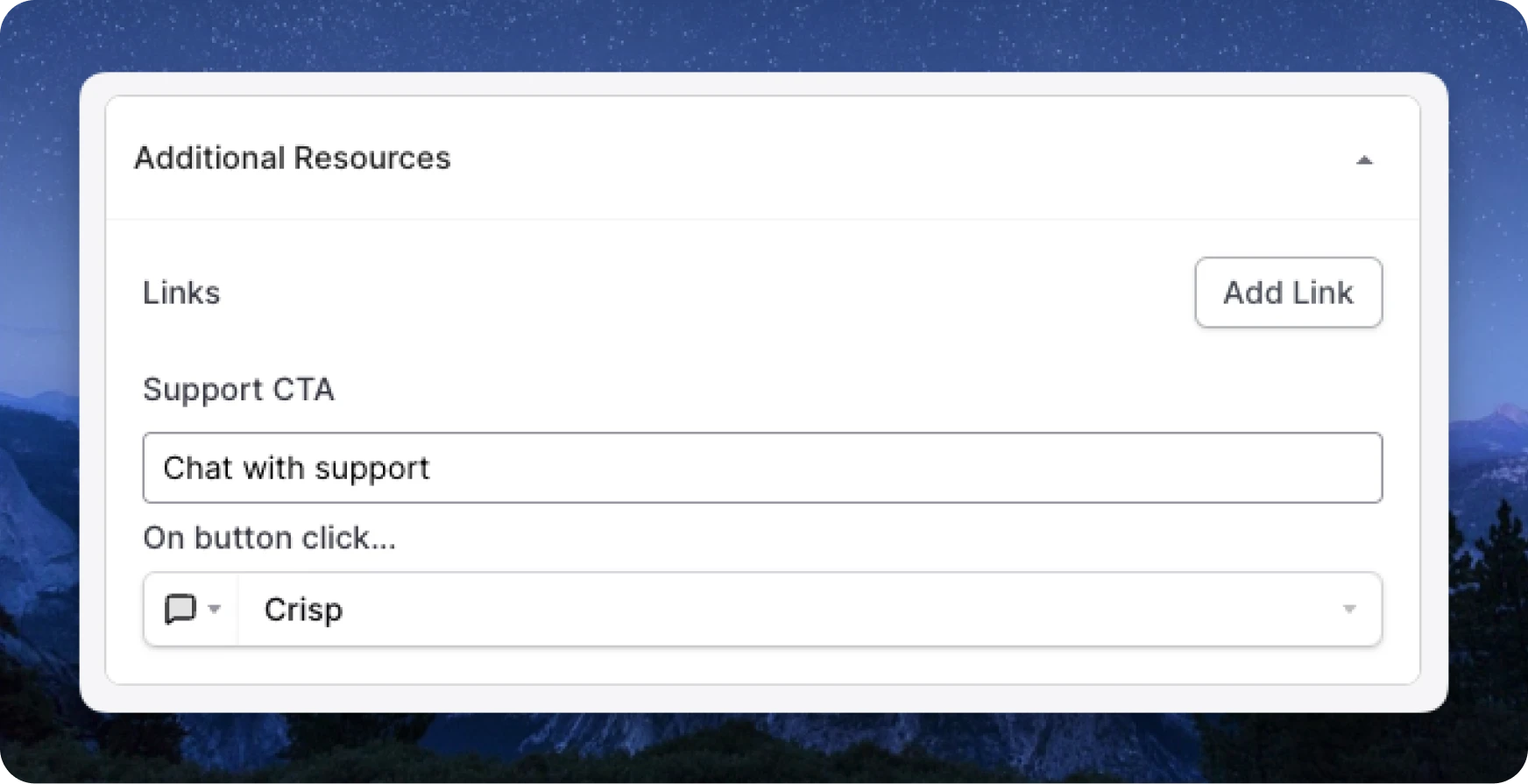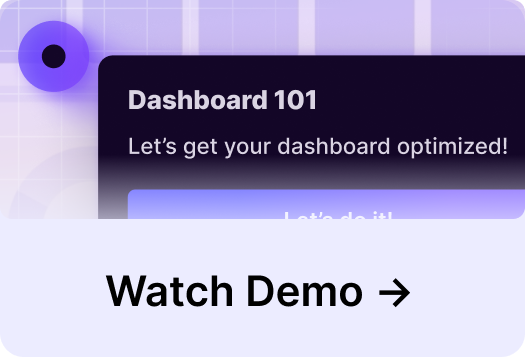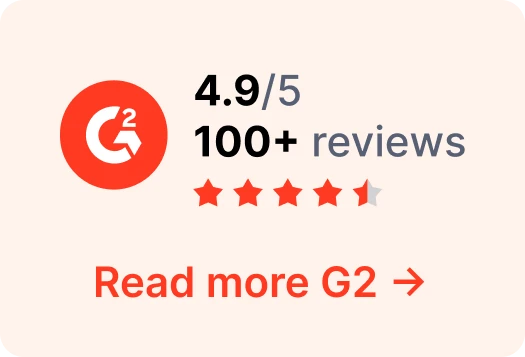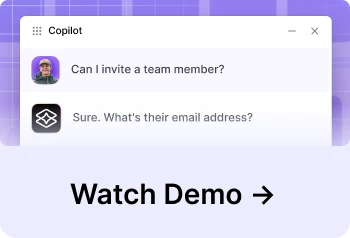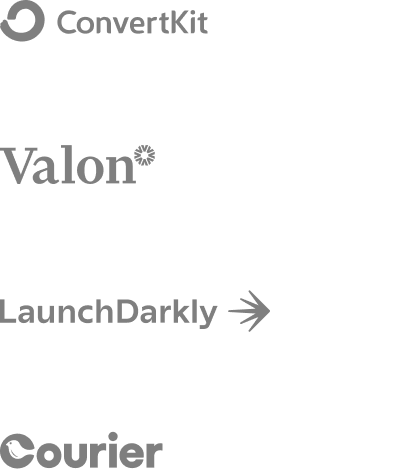crisp
Hand users off to Crisp chat in the event that Command AI isn’t the right place for them to get an answer or complete something.
Add to Command AIHow it works
You can use this integration in both Copilot:
- From Copilot settings, expand the "Interactions" section
- For the CTA, use “Open chat” → Crisp
- When Copilot can’t find an answer to your user’s query, they’ll have the option to use your fallback CTA.
...and in HelpHub:
- From HelpHub settings, expand the “Additional Resources” section
- Add your Support CTA (e.g., “Chat with support”) and set up the button click to “Open Chat” → Crisp
- Your HelpHub will display your support CTA at the bottom
Product screenshots